Build Your Own VIN Decoder with CarsXE

Did you know that over 15 million vehicles are sold annually in the United States alone? With such a vast number of vehicles on the road, accessing accurate and comprehensive vehicle data is crucial for businesses and individuals alike.
CarsXE offers a robust API suite that provides instant access to vehicle details, including make, model, year, and VIN information. By leveraging CarsXE's API, you can streamline your vehicle data retrieval process and make informed decisions.
How to build a VIN decoder with CarsXE
With a 7-day free trial, you can explore the full potential of CarsXE's API and discover how it can benefit your business or project. By integrating CarsXE's API into your system, you can unlock a wealth of vehicle data and enhance your operations.
Key Takeaways
- Access comprehensive vehicle data with CarsXE's API
- Streamline your vehicle data retrieval process
- Make informed decisions with accurate vehicle information
- Explore the full potential of CarsXE's API with a 7-day free trial
- Enhance your business operations with CarsXE's robust API suite
Understanding VIN Decoders and CarsXE
CarsXE's VIN decoding capabilities are designed to provide detailed vehicle information, making it a valuable tool for various applications. To leverage this capability effectively, it's crucial to understand the fundamentals of VIN decoding and the features offered by CarsXE.
What is a VIN and Why Decode It?
A Vehicle Identification Number (VIN) is a unique 17-character code assigned to every vehicle. Decoding a VIN provides valuable information about the vehicle, such as its make, model, year, and country of origin. This information is essential for various purposes, including vehicle registration, insurance, and maintenance.
CarsXE's VIN Decoding Capabilities
CarsXE's VIN decoder API can extract detailed information about vehicles, enabling you to build an efficient VIN decoder that meets your specific needs. With CarsXE, you can access a vast database of vehicle information, making it an ideal VIN decoding solution
By utilizing CarsXE's VIN decoding capabilities, you can simplify the process of obtaining vehicle information, thereby enhancing your overall efficiency.
How to Build a VIN Decoder with CarsXE
The process of building a VIN decoder with CarsXE involves several key steps, including setting up a developer account and obtaining API access keys. By following these steps, you can successfully integrate CarsXE's VIN decoder API into your application and provide valuable vehicle information to your users.
Setting Up Your CarsXE Developer Account
To start building your VIN decoder, you need to set up a CarsXE developer account. This involves registering on the CarsXE platform and verifying your email address. Once you've completed the registration process, you'll have access to the CarsXE developer dashboard, where you can manage your API keys and monitor your usage.
Obtaining API Access Keys
After setting up your developer account, you'll need to obtain API access keys to interact with the CarsXE VIN decoder API. CarsXE provides a secure and straightforward process for obtaining API keys, which you'll need to include in your API requests. Keep your API keys secure to prevent unauthorized access to your account.
Understanding the CarsXE VIN API Structure
CarsXE's VIN API is designed to be intuitive and easy to use. The API provides a range of endpoints for decoding VINs, retrieving vehicle information, and handling errors. To get the most out of the API, it's essential to understand its structure and how to construct API requests. Here are some key aspects of the API structure:
- VIN decoding endpoint: /api/vin/decode
- Vehicle information endpoint: /api/vehicle/info
- Error handling: The API returns standard HTTP error codes and descriptive error messages.
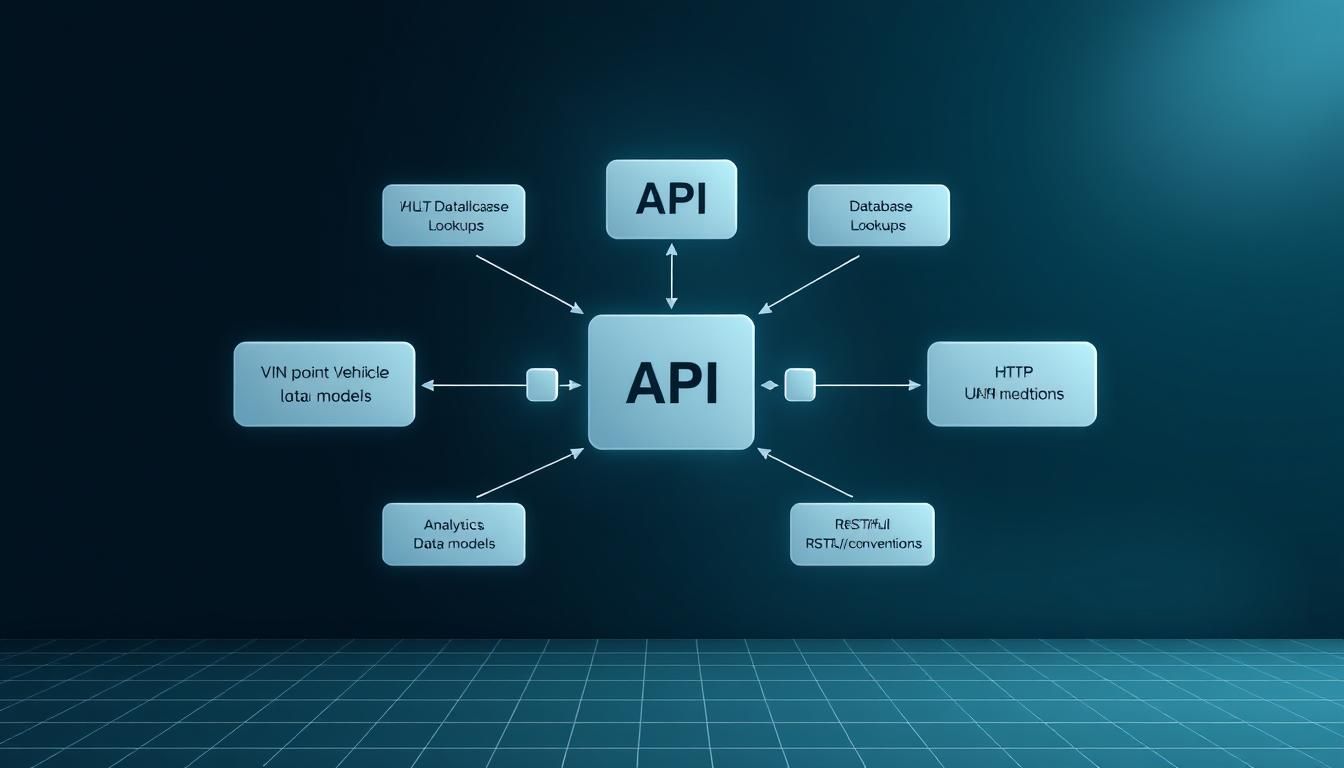
VIN decoder API structure
Choosing Your Development Environment
When building your VIN decoder, you'll need to choose a development environment that meets your needs. CarsXE's API is designed to be language-agnostic, so you can use your preferred programming language and development tools. Some popular choices include Python, Java, and JavaScript. Consider factors such as performance, scalability, and ease of development when selecting your environment.
Implementing Your VIN Decoder
Implementing your VIN decoder involves several key steps, starting with creating a user-friendly interface. This interface will be the front-end of your application, where users input the VIN and view the decoded information.
Creating the User Interface
When designing the user interface, you should focus on simplicity and clarity. Your interface should allow users to easily input a VIN and display the decoded vehicle information in a readable format. Consider using input validation to ensure that the VIN entered is valid.
Writing the API Integration Code
To integrate CarsXE's VIN decoding capabilities into your application, you'll need to write code that interacts with their API. CarsXE supports multiple programming languages, including JavaScript and Python.
JavaScript Implementation
For JavaScript implementation, you can use the Fetch API to make HTTP requests to CarsXE's VIN API. Here's a basic example: fetch('https://api.carsxe.com/vin/decode', { method: 'POST', headers: { 'Authorization': 'Bearer YOUR_API_KEY' }, body: JSON.stringify({ vin: 'YOUR_VIN_HERE' }) }).
Python Implementation
In Python, you can use the requests library to achieve a similar result. An example would be: response = requests.post('https://api.carsxe.com/vin/decode', headers={'Authorization': 'Bearer YOUR_API_KEY'}, json={'vin': 'YOUR_VIN_HERE'}).
Handling API Responses and Errors
It's crucial to handle API responses and potential errors gracefully. Check the response status code and parse the JSON response to extract vehicle information. Implement error handling to manage cases where the API request fails or the VIN is invalid.

Displaying and Formatting Vehicle Information
Once you've successfully retrieved the vehicle information, you'll need to display it in a user-friendly format. Consider using tables or cards to organize the information, making it easy for users to scan and understand the details about the vehicle.
Conclusion
By following the steps outlined in this guide, you can successfully build a robust and efficient VIN decoder using CarsXE. CarsXE's VIN decoding software provides a comprehensive solution for vehicle data retrieval, enabling you to access detailed information about vehicles.
With CarsXE, you can streamline your vehicle data retrieval process and make informed decisions. The CarsXE API offers a scalable solution, allowing you to integrate vehicle data into your applications seamlessly. To learn more about how to build a VIN decoder with CarsXE, refer to the resources available on the CarsXE website.
Using CarsXE's VIN decoding capabilities, you can create a powerful tool for vehicle identification and data analysis. This will not only enhance your applications but also provide a competitive edge in the automotive industry.
FAQ
What is a VIN decoder and how does it work?
A VIN decoder is a tool that extracts information from a Vehicle Identification Number (VIN). It works by using an API, such as CarsXE, to decode the 17-character VIN and provide detailed vehicle data, including make, model, year, and country of origin.
Why should I use CarsXE for building a VIN decoder?
CarsXE provides a robust and scalable API for vehicle data retrieval, enabling you to access detailed information about vehicles. By using CarsXE, you can build an efficient VIN decoder that meets your specific needs and streamlines your vehicle data retrieval process.
How do I set up a CarsXE developer account?
To set up a CarsXE developer account, you need to follow the registration process on the CarsXE website. Once registered, you can obtain API access keys and start integrating CarsXE's VIN decoder API into your application.
What programming languages can I use to integrate with CarsXE's API?
You can use programming languages like JavaScript or Python to integrate with CarsXE's API. CarsXE provides comprehensive documentation to help you understand their API structure and choose the right development environment.
How do I handle API responses and errors when building a VIN decoder with CarsXE?
CarsXE's API provides a comprehensive structure for handling responses and errors. You can use this structure to display and format vehicle information accurately and handle any errors that may occur during the API integration process.
Can I customize the user interface of my VIN decoder?
Yes, you can create a user-friendly interface for your VIN decoder using your preferred programming language and design tools. CarsXE's API provides the necessary data to display and format vehicle information accurately.
What are the benefits of using CarsXE's VIN decoder API?
The benefits of using CarsXE's VIN decoder API include accessing detailed vehicle data, streamlining your vehicle data retrieval process, and making informed decisions. CarsXE's API provides a scalable solution for vehicle data retrieval, enabling you to build a robust and efficient VIN decoder.
How can I get started with building a VIN decoder with CarsXE?
To get started, you need to set up a CarsXE developer account, obtain API access keys, and understand the CarsXE VIN API structure. You can then start implementing your VIN decoder by creating the user interface, writing API integration code, and handling responses.