Unlock Node.js Performance: The JSON.parse Trick You're Missing (And Why It Matters for Speed)
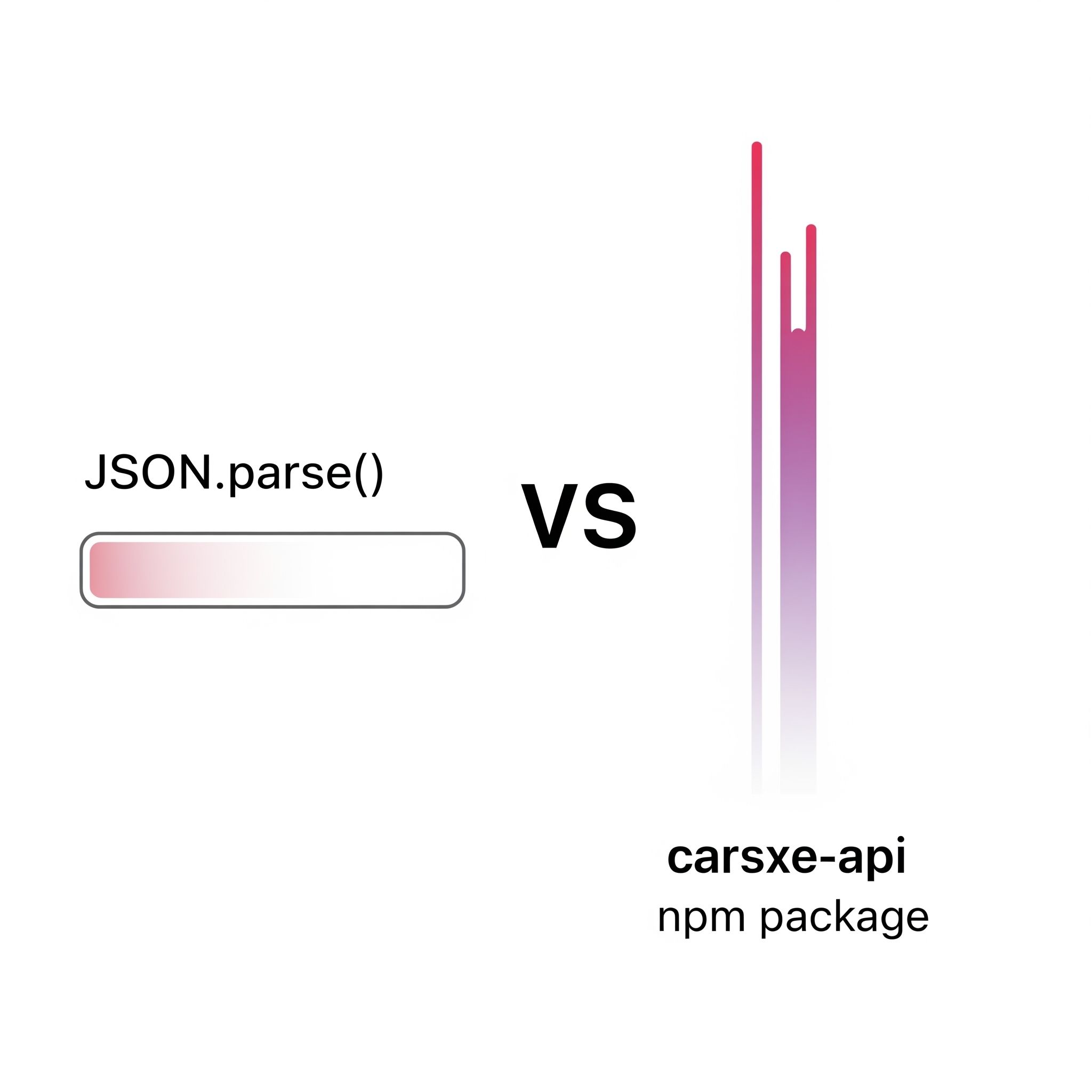
In the lightning-fast world of Node.js, every millisecond counts. We build applications that need to handle thousands of requests per second, and a slow operation can bring an entire system to its knees.
When we think about performance bottlenecks, we often look at database queries or external API calls. But a common, yet often overlooked, culprit is right there in your code: JSON parsing and stringification.
If your Node.js application receives or sends large JSON payloads, the built-in JSON.parse() and JSON.stringify() methods can become surprisingly inefficient, consuming valuable CPU cycles and slowing down your entire server.
Fortunately, there's a trick developers use to solve this exact problem. It's an npm package that provides a drop-in replacement for these methods, offering a dramatic performance boost.
The Problem with Native JSON Operations
The native JSON.parse() and JSON.stringify() methods are robust, safe, and reliable. For most applications, they are perfectly fine. However, they were not built for raw speed.
JSON.parse()has to perform extensive validation to ensure the JSON is well-formed and safe, which adds overhead.JSON.stringify()must handle a wide variety of data types and object structures, including nested objects and arrays, which can be slow, especially for complex or deeply nested data.
When you're running a high-traffic API server that processes thousands of requests, these small inefficiencies compound, turning a simple operation into a performance bottleneck.
The Developer’s Trick: A Faster JSON Library
The trick is to use an npm package that is purpose-built for speed. These libraries are highly optimized, often by leveraging different internal techniques or by being more specialized.
A great example is the fast-json-stringify package, which is part of the Fastify ecosystem—a framework built for extreme speed. It takes a different approach by compiling a JSON Schema into a highly optimized, one-off serialization function.
A Code-Based Comparison: Before & After
Let's look at a simple example to see the difference in action. We'll compare the native JSON.stringify() with fast-json-stringify.
First, install the package:
Bash
npm install fast-json-stringify
Now, let's create a simple benchmark to compare the two methods.
JavaScript
const fastJson = require('fast-json-stringify');
const { performance } = require('perf_hooks');
// Define the schema for the data you will be stringifying
const schema = {
title: 'User Schema',
type: 'object',
properties: {
id: { type: 'number' },
username: { type: 'string' },
email: { type: 'string' },
isActive: { type: 'boolean' }
}
};
const stringify = fastJson(schema);
// A large array of user objects
const users = [];
for (let i = 0; i < 10000; i++) {
users.push({
id: i,
username: `user${i}`,
email: `user${i}@example.com`,
isActive: i % 2 === 0
});
}
console.log('Starting benchmark...');
// --- BENCHMARK 1: Native JSON.stringify() ---
const t0_native = performance.now();
const nativeResult = JSON.stringify(users);
const t1_native = performance.now();
const nativeTime = t1_native - t0_native;
console.log(`Native JSON.stringify() took: ${nativeTime.toFixed(2)} ms`);
// --- BENCHMARK 2: fast-json-stringify ---
const t0_fast = performance.now();
const fastResult = stringify(users);
const t1_fast = performance.now();
const fastTime = t1_fast - t0_fast;
console.log(`fast-json-stringify took: ${fastTime.toFixed(2)} ms`);
console.log(`\nPerformance Gain: `);
console.log(`fast-json-stringify is ${(nativeTime / fastTime).toFixed(2)}x faster!`);
In many benchmarks, you will see fast-json-stringify outperform the native method, sometimes by as much as 2-3x or more, especially for smaller, frequently stringified objects.
Why Is It So Much Faster? The Technical Explanation
The performance gain comes from a crucial difference in how these libraries work:
- Native
JSON.stringify(): This is a dynamic process. Every time you call it, V8 has to analyze the object on the fly to determine its structure, data types, and potential circular references. This process is flexible but adds overhead. fast-json-stringify: This library is a compiler. When you provide it with a JSON Schema, it analyzes the schema once and generates a highly optimized JavaScript function specifically for that data structure. When you call this function, it knows exactly what to expect and can skip all the costly validation and type-checking steps. The result is a function that is often as fast as manually writing out the string serialization yourself.
For JSON parsing, other libraries like fast-json use similar tricks, often by avoiding resource-heavy try/catch blocks which can de-optimize V8's JIT compiler.
When to Use This Trick (and When to Stick with Native)
The "fast JSON" trick isn't for every project. Here’s a quick guide on when to use it:
- DO use it if:
- You are building a high-performance REST API.
- You are working with microservices or functions that handle frequent requests with consistent JSON structures.
- You are sending large, complex JSON payloads that are a known performance bottleneck.
- DO NOT use it if:
- Your application is a simple command-line tool or a low-traffic website.
- You are dealing with small, simple JSON objects where the performance gain would be negligible.
- Your JSON data schema changes frequently.
In the world of Node.js, the difference between a fast and a slow application can be a matter of milliseconds. By using a specialized npm package, you're not just making your code faster—you're making it more efficient, scalable, and resilient. It's a simple trick that can pay massive dividends in your application's performance.